| 16.7. 最適化 | ||
|---|---|---|

|
16. アニメーションフィルター |  |
動画は複数のレイヤーが必要となるためその容量が問題になってきます。 大き過ぎるとウェブページで使うとき厄介です。 これらの最適化フィルターはその容量を減らします。 動画では多くの部分がレイヤーを通して共通しています。 ですから同じ部分を全レイヤーに残すことはなく一度だけとし、 レイヤーは変化の起きた部分だけ残すようにします。
GIMP には と の 2 種類の動画最適化フィルターがあります。 その成果は見た目にもほとんど違いがありません。
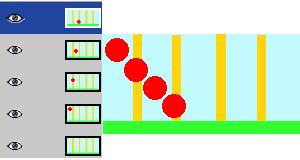
元画像
In this animation, the red ball goes downwards and past vertical bars. File size is 600 kB.
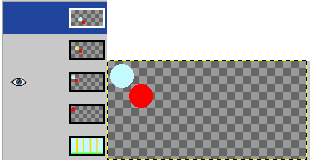
差分最適化
File size moved to 153 kB. Layers held only the part the background which will be used to remove the trace of the red ball. The common part of layers is transparent.
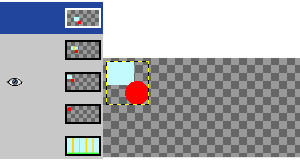
GIF 用最適化
File size moved to 154 kB, a bit bigger in the present example, but layer size has been reduced. Layers held only a rectangular selection which includes the part of the background which will be used to remove the trace of the red ball. The common part of layers is transparent.
フィルターはレイヤーで作られた動画の最適化構造を解きます。 動画を編集したいとき、 もし 元に戻す 操作だけではうまくいかないか埒があかないなら、 元画像から編集するのでよければこのコマンドを使ってみるとよいでしょう。