| 8.18. Kontrastspreizung | ||
|---|---|---|

|
8. Das Menü »Farben« |  |
The command automatically stretches the histogram values in the active layer. For each channel of the active layer, it finds the minimum and maximum values and uses them to stretch the Red, Green and Blue histograms to the full contrast range. The bright colors become brighter and the dark colors become darker, which increases the contrast. „Stretch Contrast“ works on layers of RGB, Grayscale and Indexed images. Use „Stretch Contrast“ only if you want to remove an undesirable color tint from an image which should contain pure white and pure black.
Dieser Befehl ist ähnlich zu Farbbalance, aber weist keine der sehr dunklen oder sehr hellen Pixel zurück, so dass das Weiß möglicherweise unrein ist.
„Presets“ are a common feature for several Colors commands. You can find its description in Abschnitt 8.1.1, „Colors Common Features“.
Impact each color channel with the same amount.
When set, this option operates on gamma corrected values instead of linear RGB, acting like the old Normalize filter.
These are common features described in Abschnitt 8.1.1, „Colors Common Features“.
Abbildung 16.183. Originalbild
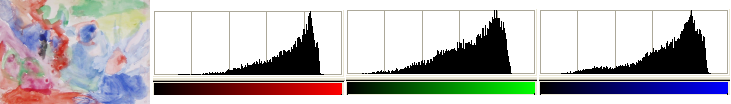
Die aktive Ebene und die zugehörigen Histogramme für den roten, blauen und grünen Kanal vor der Anwendung der »Kontrastspreizung«.
Abbildung 16.184. Bild nach Anwendung des Befehls
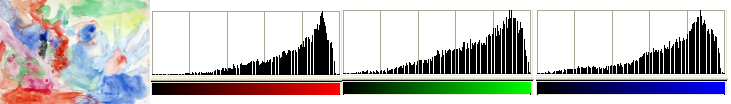
Die Histogramme des roten, blauen und grünen Kanals nach Anwendung der »Kontrastspreizung«. Die Pixelbalken erreichen das rechte Ende des Histogramms nicht (255), da es sehr wenige helle Pixel gibt, im Gegensatz zum »Weißabgleich«.
Durch die Streckung des Histogramms entstehen Lücken zwischen den Pixelbalken, daher die Streifen.