| 2.2. Modes de capes normals | ||
|---|---|---|

|
2. Modes de la capa |  |
The «Lighten» group contains layer modes that make the result lighter.
Figura 8.15. Exemple per al mode capa «Només aclareix»
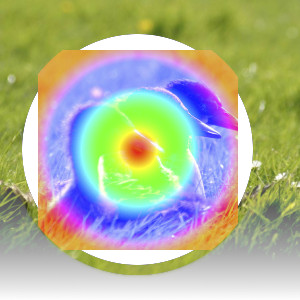
Top layer at 100% opacity using «Lighten only» mode.
El mode compara cada component de cada píxel en la capa superior amb el corresponent de la capa inferior i usa el valor més gran en la imatge resultant. Les capes completament negres no tenen efecte sobre la imatge final i les completament blanques donen una imatge blanca.
The mode is commutative; the order of the two layers doesn't matter (except for transparent areas in the bottom layer).
Figura 8.16. Example for layer mode «Luma/Luminance lighten only»
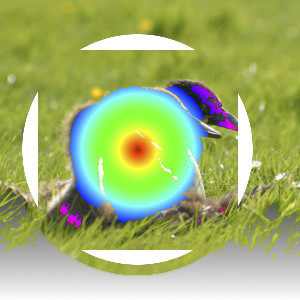
Top layer at 100% opacity using «Luma/Luminance Lighten only» mode.
mode compares the luminance of each pixel in the upper layer with the corresponding one in the lower layer and uses the larger value in the resulting image. Completely black layers have no effect on the final image and completely white layers result in a white image. Luma is the perceptual version of Luminance.
The mode is commutative; the order of the two layers doesn't matter (except for transparent areas in the bottom layer).
Screen mode inverts the values of each of the visible pixels in the two layers of the image. (That is, it subtracts each of them from 1.0.) Then it multiplies them together, and inverts this value again. The resulting image is usually brighter, and sometimes «washed out» in appearance. The exceptions to this are a black layer, which does not change the other layer, and a white layer, which results in a white image. Darker colors in the image appear to be more transparent.
El mode és commutatiu: l'ordre de les capes no canvia el resultat.
Dodge mode divides the pixel value of the lower layer by the inverse of the pixel value of the top layer. The resulting image is usually lighter, but some colors may be inverted.
En fotografia, aclarir (dodge) és una tècnica que s'usa en una cambra fosca per incrementar l'exposició en àrees particulars de la imatge. Això fa que apareguin detalls en les ombres. Quan s'usa per a aquest propòsit, pot funcionar millor treballar en imatges en escala de grisos i utilitzant una eina de pintura, en lloc del mode capa.
Addition mode is very simple. The pixel values of the upper and lower layers are added to each other. The resulting image is usually lighter. The equation can result in color values greater than 1.0.
El mode és commutatiu: l'ordre de les capes no canvia el resultat.