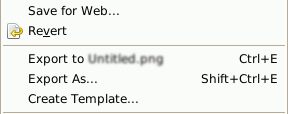| 5.7. Exporta un fitxer | ||
|---|---|---|

|
5. Altres diàlegs |  |
GIMP uses the Save command only for saving images in its native XCF format. When you need your image in a different file format, you can use the Export command.
You can access this command through menu → , or from the keyboard by using the shortcut Ctrl+Shift+E.
Amb aquest navegador de fitxers, podeu editar directament el nom del fitxer i l'extensió en la casella del nom (per defecte és «Sense títol.png») o seleccionant un fitxer de la llista de noms. També heu de fixar la destinació de la imatge a Desa en la carpeta. Podeu crear una carpeta nova si cal.
Seleccioneu el tipus de fitxer. Si desplegueu aquesta opció, podeu seleccionar una extensió pel fitxer en la llista desplegable:
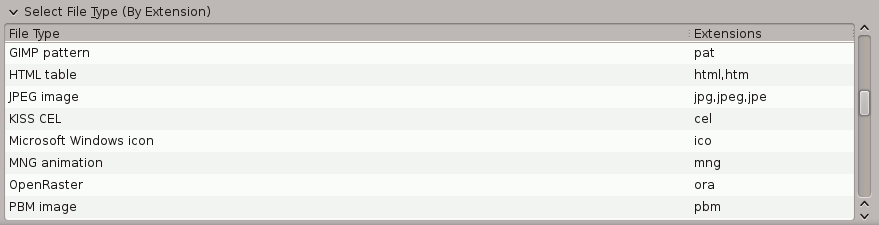
Els diàlegs de formats de fitxer es descriuen a Secció 1, «Fitxers».
Quan el nom del fitxer i la destinació s'estableixen, feu clic a . Això obre el diàleg d'exportació pel format de fitxer especificat.
![[Nota]](images/note.png)
|
Nota |
|---|---|
|
If the name you entered already existed, you will be asked if you want to overwrite that file or not. If a layer mask or channel is selected instead of a layer, and the export format does not support this, you will be asked for confirmation. |
If you have loaded a non-XCF file, a new item appears in File menu, allowing you to export file in the same format, overwriting the original file.
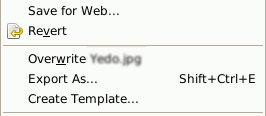
Si modifiqueu una imatge que ja s'havia exportat, l'ordre Exporta en el menú Fitxer es modifica, permetent exportar el fitxer una altra vegada en el mateix format i destinació.