| 5. Инструменты цветокоррекции | ||
|---|---|---|

|
Глава 14. Инструменты |  |
Рисунок 14.139. Инструменты цветокоррекции в меню «Инструменты»
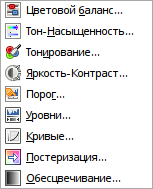
Доступ к инструментам цветокоррекции через «классическое» меню «Инструменты».
С помощью инструментов цветокоррекции вы можете менять изображения следующим образом:
менять цветовой баланс: Раздел 5.2, «Цветовой баланс»
корректировать уровень тона, насыщенности и светлоты: Раздел 5.3, «Тон-Насыщенность»
превращать их в чёрно-белые изображения, просматриваемые через цветное стекло: Раздел 5.4, «Тонирование»
корректировать уровни яркости и контраста: Раздел 5.5, «Яркость-Контраст»
превращать в чёрно-белые изображения в зависимости от значения каждого пиксела: Раздел 5.6, «Порог»
менять диапазон интенсивности в каждом канале: Раздел 5.7, «Уровни»
сложным образом менять цвет, яркость, контраст или прозрачность: Раздел 5.8, «Кривые»
понижать количество цветов: Раздел 5.9, «Постеризация»
превращать все цвета в соответствующие оттенки серого цвета: Раздел 5.10, «Обесцвечивание»
Except Desaturate and Posterize, color tools have presets: saved tool settings that you can retrieve later.
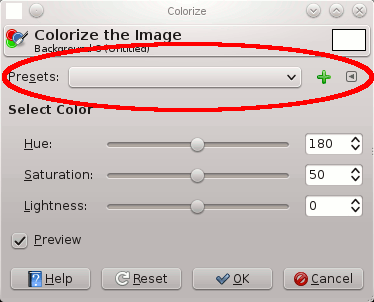
Three elements:
Presets: this drop-down list shows you the existing presets. Every time you change tool settings, a new preset is automatically saved, with date and hour; you must be aware of that, to preserve your computer memory.
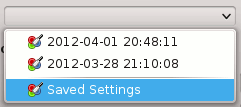
The cross: clicking on this cross opens a window where you can save current settings under the name you want.
The small triangle: clicking on this triangle opens a small menu:
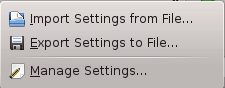
Three options:
Import settings from file
Export settings to file
Manage settings
