| 5. Färgverktyg | ||
|---|---|---|
 |
Kapitel 13. Verktyg |  |
Figur 13.125. The Color tools in the Tools menu
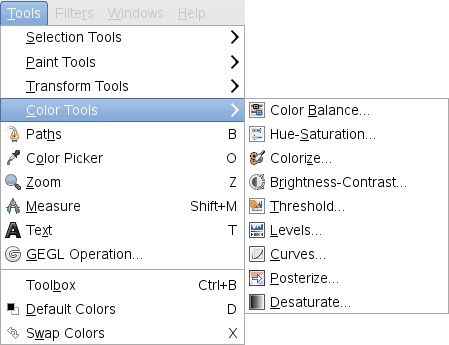
Access to the Color tools through the ”classical” Tools menu.
Figur 13.126. The Color tools in the Colors menu
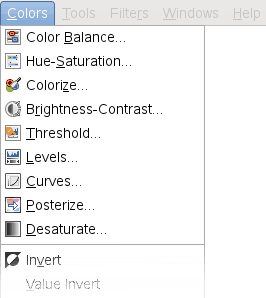
Access through the Colors menu is easier and faster.
With the Color tools you can manipulate image colors in several ways:
Modify the color balance: Avsnitt 5.2, ”Färgbalans”
Adjust hue, saturation and lightness levels: Avsnitt 5.3, ”Hue-Saturation”
Render into a greyscale image seen through a colored glass: Avsnitt 5.4, ”Colorize”
Adjust brightness and contrast levels: Avsnitt 5.5, ”Brightness-Contrast”
Transform into a black and white image depending on pixel value: Avsnitt 5.6, ”Threshold”
Change the intensity range in a channel: Avsnitt 5.7, ”Nivåer”
Change color, brightness, contrast or transparency in a sophisticated way: Avsnitt 5.8, ”Kurvor”
Reduce the number of colors: Avsnitt 5.9, ”Posterize”
Convert all colors to corresponding shades of gray: Avsnitt 5.10, ”Desaturate”