| 4. Text och typsnitt | ||
|---|---|---|
 |
Kapitel 8. Kombinera bilder |  |
Figur 8.33. Exempel på ett textobjekt
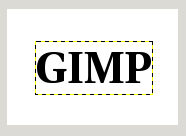
Exempel på ett textobjekt, som visar avgränsningen på textlagret (typsnitt: Utopia Fetstil)
The Text tool is progressively improved. One of the greatest improvements of GIMP 2.0 over GIMP 1.2 is in the handling of text. In GIMP 2.0 and 2.2, each text item goes in a separate Text layer, and you can come back later to the layer and edit the text in it. You can also move the text around in the image, or change the font, or the font size. You can use any font available on your system. You can control justification, indentation, and line spacing.
With GIMP-2.6, you can draw a bounding box (a rectangular frame) for the text on your image and you can adjust this rectangle in the same way as a rectangular selection. The text goes on being edited in the Text Editor, but it is automatically wrapped within this box.
Du kan faktiskt jobba med ett textlager på samma sätt som som nåt annat lager, men om man gör det ofta så betyder att man får ge upp textredigering utan om man inte riskera förlora utfallet på ditt jobb.
För att förstå egenheterna med att handskas med text, kanske det är till hjälp för dig att förstå att ett textlager inner mer information än det pixeldata som du ser: Det innehåller och presentation av texten i ett textredigeringsformat. Det ser i det textredigeringsfönster som dyker upp när du använder textverktyget. Varje gång du ändrar texten, ritas bildlagret om för att återge dina ändringar.
Om vi antar att skapar ett textlager och jobbar med det på ett som där inte textverktyget ingår; exempelvis att du roterar det. Anta att du går tillbaka försöker redigera det genom att använda textverktyget. Så fort du redigerar texten, kommer textverktyget att rita om lagret och radera resultatet som du genomförde innan.
Because this danger is not obvious, the Text tool tries to protect you from it. If you operate on a text layer, and then later try to edit the text, a message pops up, warning you that your alterations will be undone, and giving you three options:
edit the text anyway;
cancel;
create a new text layer with the same text as the existing layer, leaving the existing layer unchanged.