| 7.53. Автокадрировать слой | ||
|---|---|---|
 |
7. Меню «Слой» |  |
The command automatically crops the active layer, unlike the Crop Tool, or the Crop Layer command which let you manually define the area to be cropped.
Эта команда удаляет наибольшую одноцветную область вокруг внешнего краяю. Она сканирует слой по горизонтали и вертикали и кадрирует изображение как только натыкается на другой цвет, вне зависимости от прозрачности.
Эта команда полезна тогда, когда нужно откадрировать слой по размеру объекта, затерявшегося в сплошном фоне.
Рисунок 15.118. Пример
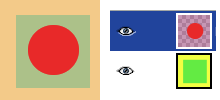
Before applying «Autocrop Layer»
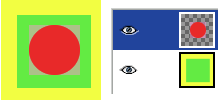
After applying «Autocrop Layer»: the active layer, up, has been cropped to the size of the circle it contains. Its size is reduced, and the unoccupied part in the canvas is transparent, revealing the yellow and green colors of the underlying layer.