| 3.2. Кистевые инструменты (Карандаш, Кисть, Аэрограф) | ||
|---|---|---|
 |
3. Инструменты рисования |  |
Рисунок 13.50. Пример рисования
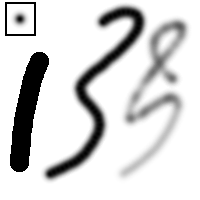
Три мазка, нанесённые той же расплывчатой кистью (очертание показано вверху слева) с помощью карандаша (слева), кисти (в центре) и аэрографа (справа).
The tools in this group are GIMP's basic painting tools, and they have enough features in common to be worth discussing together in this section. Features common to all paint tools are described in the Common Features section. Features specific to an individual tool are described in the section devoted to that tool.
The Pencil is the crudest of the tools in this group: it makes hard, non-anti-aliased brushstrokes. The Paintbrush is intermediate: it is probably the most commonly used of the group. The Airbrush is the most flexible and controllable. This flexibility also makes it a bit more difficult to use than the Paintbrush, however.
У этих инструментов общие кисти и параметры выбора цвета, будь то из основной палитры или из градиента. Все могут рисовать во многих режимах.
Holding down the Ctrl key changes each of these tools to a Color Picker: clicking on any pixel of any layer sets the foreground color (as displayed in the Toolbox Color Area) to the color of the pixel.
This key places these tools into straight line mode. Holding Shift while clicking will generate a straight line. Consecutive clicks will continue drawing straight lines that originate from the end of the last line.