| 5.8. Filters | ||
|---|---|---|
 |
5. Filtro luces y sombras |  |
Figura 16.111. Original
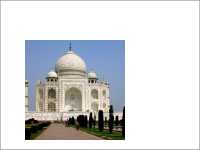
Original image
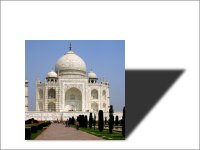
This filter adds a perspective shadow to the selected region or alpha-channel as a layer below the active layer. You may select color, length and direction of the shadow as well as the distance of the horizon.
If necessary, the filter may resize the image. But it will not add a background to make the shadow visible.
Activar el filtro
“Angle” example
TODO
“Distance of horizon” example
Figura 16.114. Angle = 45°. Distance = 2.4. Length = 1.8.
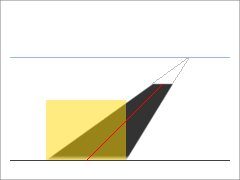
In the example above, the yellow area is the selection the filter is applied to. The blue line at the top represents the imaginary horizon. The angle between the selection's ground-line and the red line is 45°. The length of the red line is 1.8 times the height of the yellow selection. Extended to the horizon, the length is 2.4 times the selection's height.
TODO
Value range is from 0.1 to 24.1, although the length of shadow must not exceed the relative distance of horizon - you can't go beyond the horizon.
“Length of Shadow” example
Blur example
TODO
TODO
TODO
TODO
“Allow resizing” example