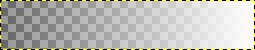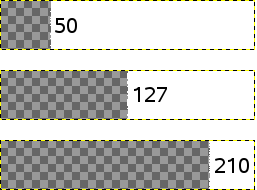| 7.36. Umbral alfa | ||
|---|---|---|
 |
7. El menú “Capa” |  |
El comando convierte las áreas semitransparentes de la capa activa en áreas completamente transparentes u opacas, según el umbral que seleccione, entre 0 y 255. Solo funciona en capas en imégenes RGB que tengan un canal alfa. Si la imagen está en escala de grises o indexada, o si la capa no tiene canal alfa, la entrada de menú está desactivada y en gris claro. Si la opción Mantener transparencia está marcada en el diálogo de capas, el comando muestra un mensaje de error.
You can set the transparency value to be used as a threshold by using the slider or by entering a value between 0 and 255 in the input box. All transparency values above this threshold will become opaque and all transparency values below or equal to this threshold will become completely transparent. The transition is abrupt.
![[Nota]](images/note.png)
|
Nota |
|---|---|
|
This command will never make completely transparent pixels (alpha value = 0) opaque. |
Figura 15.102. Threshold Alpha example