| 11.21. Adjust Foreground & Background | ||
|---|---|---|
 |
11. The “Colors” Menu |  |
![[Warning]](../images/warning.png)
|
Warning |
|---|---|
|
This filter will be removed in future versions. |
Figure 15.171. Applying example for the filter “Adjust Foreground & Background”

Original image
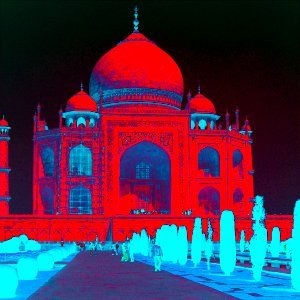
Filter applied
Adjust Foreground & Background belongs to color map filters which make connection between a color source and an image. Here, image pixels having ForeGround color will turn to black while pixels having BackGround color will turn to white. Other colors are interpolated. There will be no change if FG is black and BG is white.
Note that this filter is just a special case of the Color Range Mapping filter with its default colors: source colors are foreground and background color, destination colors are black and white.
![[Caution]](../images/caution.png)
|
Caution |
|---|---|
|
This filter does not work as expected, if the values of foreground and background color are the same for some color channel (red, green, or blue). Even worse: the filter will happily accept your colors without displaying a warning or error message. |