| 3.9. Border Average | ||
|---|---|---|
 |
3. Color filters |  |
You can find this filter through → → .
This plug-in calculates the most often used color in a specified border of the the active layer or selection, allowing a specified range to not be exact. The calculated color becomes the foreground color in the Toolbox. This filter is interesting when you have to find a Web page color background that differs as little as possible from your image border. The action of this filter is not registered in Undo History and can't be deleted with Ctrl+Z.
You can set there the border Thickness in pixels.
The Bucket Size lets you control the number of colors considered as similar and counted with the same “bucket”. A low bucket size value (i.e. a high bucket number) gives you better precision in the calculation of the average color. Note that better precision does not necessarily mean better results (see example below).
Figure 15.36. Original image
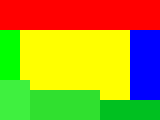
Original image: colors are pure Red (255;0;0), pure Blue (0;0;255), and different but similar kinds of Green (00******;11******;00******).
The most frequent color on the image border is pure Red (255,0,0). Since the bucket size is low, the different Green tones are not recognized as the same color. The resulting color is a nearly pure Red (254,2,2) and becomes the foreground color of the Toolbox.
Here the bucket size is high, the number of buckets low. The filter looks at only the two most significant bits of every color channel value. Now Green (0-63,192-255,0-63) is the most frequent color. The resulting color is Green (32,224,32), which is the average of all colors possibly counted by this “bucket”.