| 5.2. Final | ||
|---|---|---|
 |
5. How to Draw Straight Lines |  |
See how the line is drawn on top of the preview? This is a powerful feature of the Paint Brush. You can use it with any of the tools shown in step 3, or even draw more lines at the end of this one. Our last step is to let go of the Shift key. And there you have it. Some more examples are shown below. Questions? Comments? Let us know. Happy GIMPing!
Figure 3.37. Examples I
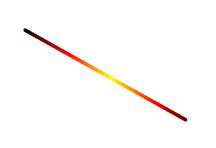
This one I turned on gradient in the Paint Brush Tool.

This one I used the Clone tool, and set the source to "Maple Leaves" pattern.
Figure 3.38. Examples II
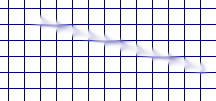
This one I rendered a grid, and then used the Smudge Tool with a low spacing and a slightly larger brush.
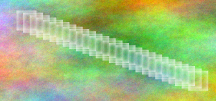
This one I rendered a plasma cloud, and used the Erase Tool with a square brush.
Figure 3.39. Example III

This one I used the Dodge tool on the top and left of a blue box, then used the burn tool on the right and bottom.