| 8.57. Posterize | ||
|---|---|---|

|
8. The «Colors» Menu |  |
This tool is designed to intelligently weigh the pixel colors of the selection or active layer and reduce the number of colors while maintaining a semblance of the original image characteristics.
«Presets» are a common feature for several Colors commands. You can find its description in Розділ 8.1.1, «Colors Common Features».
Here, «level» means «number of colors per channel ».
This slider and the input boxes with arrowheads allow you to set the number of levels (2-256) in each RGB channel that the tool uses to describe the active layer. The maximum total number of colors is the combination of these levels. A level to 3 will give 33 = 27 colors.
These are common features described in Розділ 8.1.1, «Colors Common Features».
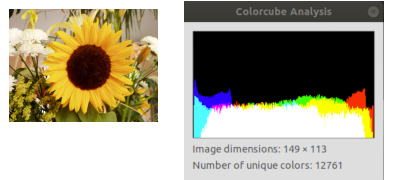
Original image. A Colorcube Analysis of the original image shows a great number of colors.
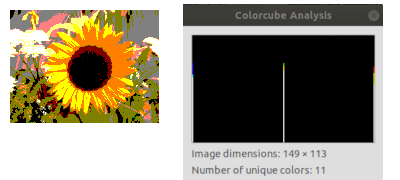
Original image posterized in 3 levels. The Colorcube Analysis shows 11 colors (less than the possible number 27).