| 9.2. Creating a brush quickly | ||
|---|---|---|

|
9. Changing brush size |  |
Two methods to create a new brush easily:
First, the «superfast» method. You have an image area you want make a brush from it, to be used with a tool like pencil, airbrush... Select it with the rectangular (or elliptical) select tool, then do a of this selection and immediately you can see this copy in the first position of the Brush Dialog, and its name is «Clipboard». It is immediately usable.
This brush is temporary: it disappears when you close GIMP. With GIMP-2.10, you can make it permanent by clicking on the at the bottom of the brush panel.
The second method is more elaborate.
Do → with, for example, a width and a length of 35 pixels and in the advanced options a Color Space in Gray Level and Fill with: white.
Zoom on this new image to enlarge it and draw on it with a black pencil.
Save it with a .gbr extension in the directory /home/name_of_user/.config/GIMP/2.10/brushes/.
In the Brushes dialog window, click on the button
Refresh brushes
 .
.
And your marvellous brush appears right in the middle of the other brushes. You can use it immediately, without starting GIMP again.
Рисунок 7.22. Steps to create a brush

Draw image, save as brush
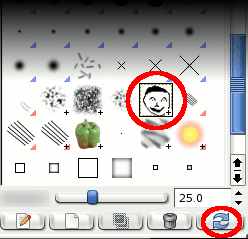
Оновити список пензлів
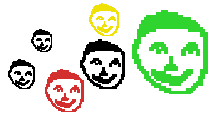
Користування пензлем