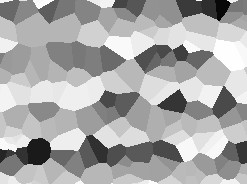| 14.5. Cell Noise | ||
|---|---|---|

|
14. Renderingsfilter |  |
Generates a cellular texture. Results don't depend on the image you opened.
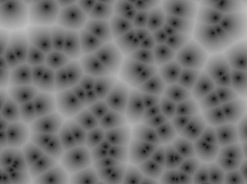
Filter applied with default options: scale=1.000 shape=2.000 rank=1
![[Notera]](images/note.png)
|
Notera |
|---|---|
|
Dessa alternativ beskrivs i Avsnitt 2, ”Gemensamma funktioner”. |
Scale of the noise function: works like a zoom.
Interpolates between Manhattan and Euclidean distance: (1.000 to 2.000). Lower values give four spikes stars nuclei to cells. Upper values give circular nuclei.
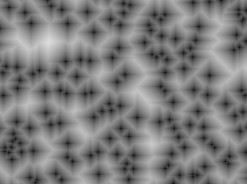
Shape = 1.000
Selects the n-th closest point: (1-3). Cells are elongated.
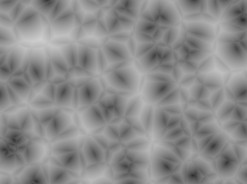
Rank = 2
The number of noise octaves.
Fills each cell with a random color.