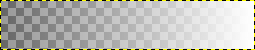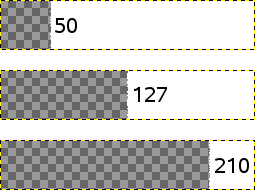| 7.38. Порог альфа-канала | ||
|---|---|---|

|
7. Меню «Слой» |  |
The command converts semi-transparent areas of the active layer into completely transparent or completely opaque areas, based on a threshold you set. It only works on layers which have an alpha channel. If the Lock alpha channel option is checked in the Layers dialog, the filter will have no effect.
![[Примечание]](images/note.png)
|
Примечание |
|---|---|
|
Эти параметры описываются в Раздел 2, «Общие свойства». |
The threshold alpha value determines which values will become transparent or opaque. You can set the transparency value to be used by using the slider or by entering a value between 0 and 1 in the input box. All transparency values above this threshold will become opaque and all transparency values below or equal to this threshold will become completely transparent.
![[Примечание]](images/note.png)
|
Примечание |
|---|---|
|
Эта команда не трогает полностью прозрачные точки (значения альфа = 0) при любом значении порога. |
Рисунок 16.122. Пример «Порога альфа-канала…»