| 2.2. Lighten Layer Modes | ||
|---|---|---|

|
2. Modos de Camada |  |
The “Lighten” group contains layer modes that make the result lighter.
Figura 8.15. Exemplo para modo de camadas “Somente clarear”
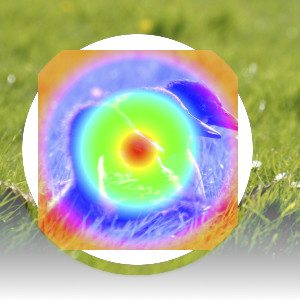
Top layer at 100% opacity using “Lighten only” mode.
O modo compara cada componente de cada pixel na camada superior com o correspondente na camada inferior e utiliza o valor maior na imagem resultante. Camadas completamente pretas não têm efeito sobre a imagem final e camadas completamente brancas resultam em uma imagem branca.
The mode is commutative; the order of the two layers doesn't matter (except for transparent areas in the bottom layer).
Figura 8.16. Example for layer mode “Luma/Luminance lighten only”
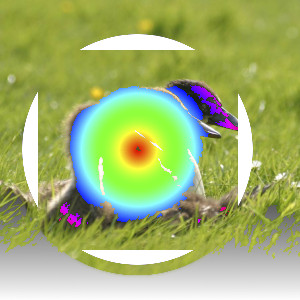
Top layer at 100% opacity using “Luma/Luminance Lighten only” mode.
mode compares the luminance of each pixel in the upper layer with the corresponding one in the lower layer and uses the larger value in the resulting image. Completely black layers have no effect on the final image and completely white layers result in a white image. Luma is the perceptual version of Luminance.
The mode is commutative; the order of the two layers doesn't matter (except for transparent areas in the bottom layer).
Figura 8.17. Exemplo para o modo de camada “Esconder”

Top layer at 100% opacity using “Screen” mode.
Screen mode inverts the values of each of the visible pixels in the two layers of the image. (That is, it subtracts each of them from 1.0.) Then it multiplies them together, and inverts this value again. The resulting image is usually brighter, and sometimes “washed out” in appearance. The exceptions to this are a black layer, which does not change the other layer, and a white layer, which results in a white image. Darker colors in the image appear to be more transparent.
Este modo é comutativo; não importa a ordem das duas camadas.
Figura 8.18. Exemplo para o modo de camada “Sub-exposição”
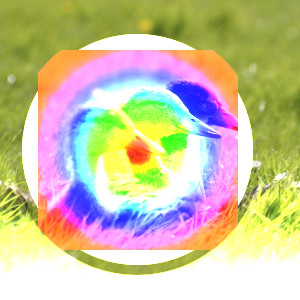
Top layer at 100% opacity using “Dodge” mode.
Dodge mode divides the pixel value of the lower layer by the inverse of the pixel value of the top layer. The resulting image is usually lighter, but some colors may be inverted.
Na fotografia, a sub-exposição é uma técnica usada em uma câmara escura para diminuir a exposição em áreas específicas da imagem. Isso traz a tona detalhes as sombras. Quando utilizado para este fim, o modo Sub-exposição pode trabalhar melhor em imagens em tons de cinza e com uma ferramenta de pintura, em vez de um modo de camada.
Figura 8.19. Exemplo para o modo de camada “Adicionar”

Top layer at 100% opacity using “Addition” mode.
Addition mode is very simple. The pixel values of the upper and lower layers are added to each other. The resulting image is usually lighter. The equation can result in color values greater than 1.0.
Este modo é comutativo; não importa a ordem das duas camadas.