| 6.9. Enable Color Management | ||
|---|---|---|

|
6. Meniu „Paveikslėlis“ |  |
If unchecked, assigns a GIMP built-in sRGB color space to your image.
Also, if you've selected to display the image's assigned ICC color profile on the title or status bar, unchecking Enable Color Management prints the phrase "not color managed" to the title or status bar in place of the previously assigned color profile.
![[Pastaba]](images/note.png)
|
Pastaba |
|---|---|
|
Enable Color Management is checked by default. It's best to leave this option checked. |
When you uncheck the option to , GIMP does two things:
Whatever ICC profile is currently assigned to the image file is at least temporarily stored (pending subsequent editing, Precision, and Color Management actions), but isn't used. And then a built-in GIMP profile is assigned in place of the previously assigned ICC profile:
If the image is at Perceptual gamma (sRGB) precision, the ICC profile "GIMP built-in sRGB" is assigned.
If the image is at Linear light precision, the ICC profile "GIMP built-in Linear sRGB" is assigned.
You can confirm that one of GIMP's built-in sRGB color spaces has been assigned by checking "Image/Image Properties/Color Profile".
If you have set up the title or status bar to show the image's color space, then the title or status bar will display a message that the image is "not color managed". In reality the image is still color managed, but now the image is color managed "as if" it were in one of GIMP's built-in sRGB color spaces instead of whatever color space it's actually in.
![[Pastaba]](images/note.png)
|
Pastaba |
|---|---|
|
Assigning a new profile to an image doesn't change the image's actual channel values. Assigning a new ICC profile only changes the meaning of the channel values, which means the image appearance will change (unless the original and new profile are functionally equivalent). |
When is unchecked, GIMP assigns one of GIMP's built-in sRGB profiles to the image. Assigning a new ICC profile to an image doesn't change the image's channel values, but it does more or less drastically change the image's appearance:
If the image was already in one of GIMP's built-in color spaces (or if the assigned ICC profile is a profile that is functionally equivalent to the assigned GIMP built-in sRGB profile) then the image's appearance will not change.
If the image was not already in one of GIMP's built-in color spaces (and is not in a color space that is functionally equivalent to the assigned GIMP built-in sRGB profile), the image's appearance will change more or less drastically depending on three things:
What GIMP Precision channel encoding — Linear light or Perceptual gamma (sRGB) — the image was in before the box was unchecked.
How far the image's originally assigned ICC profile's channel encoding ("TRC") is from the GIMP Precision channel encoding.
How far the image's originally assigned ICC profile's Red, Green, and Blue chromaticities are from GIMP's built-in sRGB chromaticities.
In both screenshots shown below, the image is color managed: An ICC profile is assigned to the image, and that profile is being used to send the image colors to the screen.
But in the second screenshot, after unchecking Enable Color Management, one of GIMP's built-in sRGB profiles has been incorrectly assigned to the image, so the colors look wrong.
In screenshot 1 below, the image is already in a GIMP built-in sRGB color space. So unchecking makes no difference in the appearance of the image. In this particular case unchecking actually makes no difference at all, except that if you've selected to show the image's assigned ICC profile in the title or status bar, then instead of showing the assigned ICC profile, the title or status bar will show the words "not color managed". But in reality the image is still color managed:
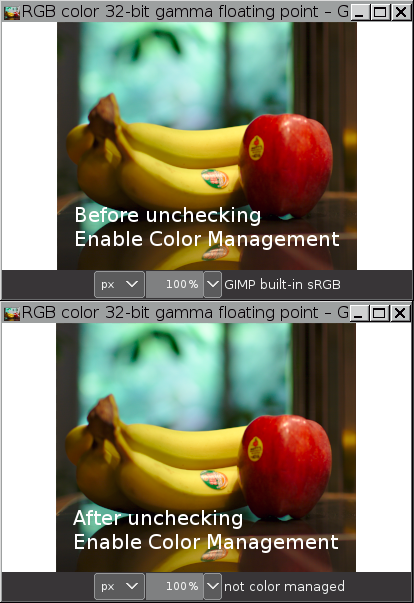
In screenshot 2 below, the channel encoding of the original profile matches the GIMP channel encoding (both are linear), but the LargeRGB-elle-V4-g10.icc profile chromaticities don't match the GIMP built-in sRGB chromaticities. So after unchecking , the tonality is correct but the colors are wrong. The image is still color managed, but it's color managed using the wrong ICC profile:

![[Atsargiai]](images/caution.png)
|
Atsargiai |
|---|---|
|
If your image's originally assigned ICC profile doesn't have the same channel encoding and chromaticities as the GIMP built-in sRGB profile, and you uncheck and then immediately change your mind and recheck , the originally assigned ICC profile will be reassigned to your image and your image channel values will be unchanged. Otherwise, whether or not you can recover the originally assigned ICC profile and correct colors for your image depends on what else you've done between the unchecking and rechecking of . Again, the best possible advice is to never uncheck . |