| 2.2. La sélection est cachée | ||
|---|---|---|

|
2. Causes communes de non-réponse de GIMP |  |
Figure 4.2. Check "Show Selection"
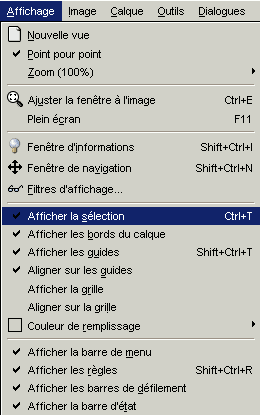
Dans le menu Affichage soyez certain que l’option est bien cochée.
Où est le problème ? La ligne pointillée qui entoure les sélections peut, dans certains cas, être gênante. GIMP vous offre donc la possibilité de la supprimer en décochant l’option dans le menu . Il est facile de l’oublier.
How to fix: If this hasn't rung any bells, it isn't the problem, and if it has, you probably know how to fix it, because it doesn't happen unless you explicitly tell it to; but anyway: just go to the menu for the image and, if is unchecked, click on it.